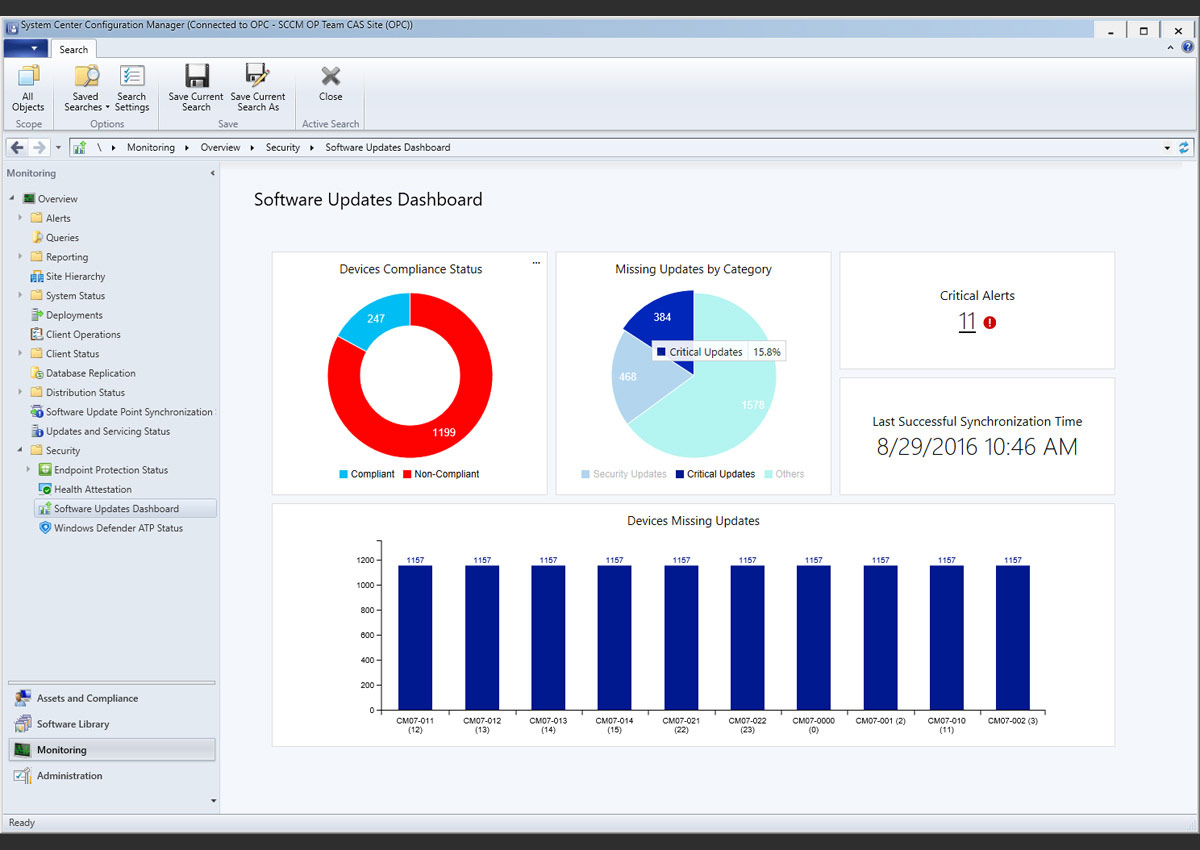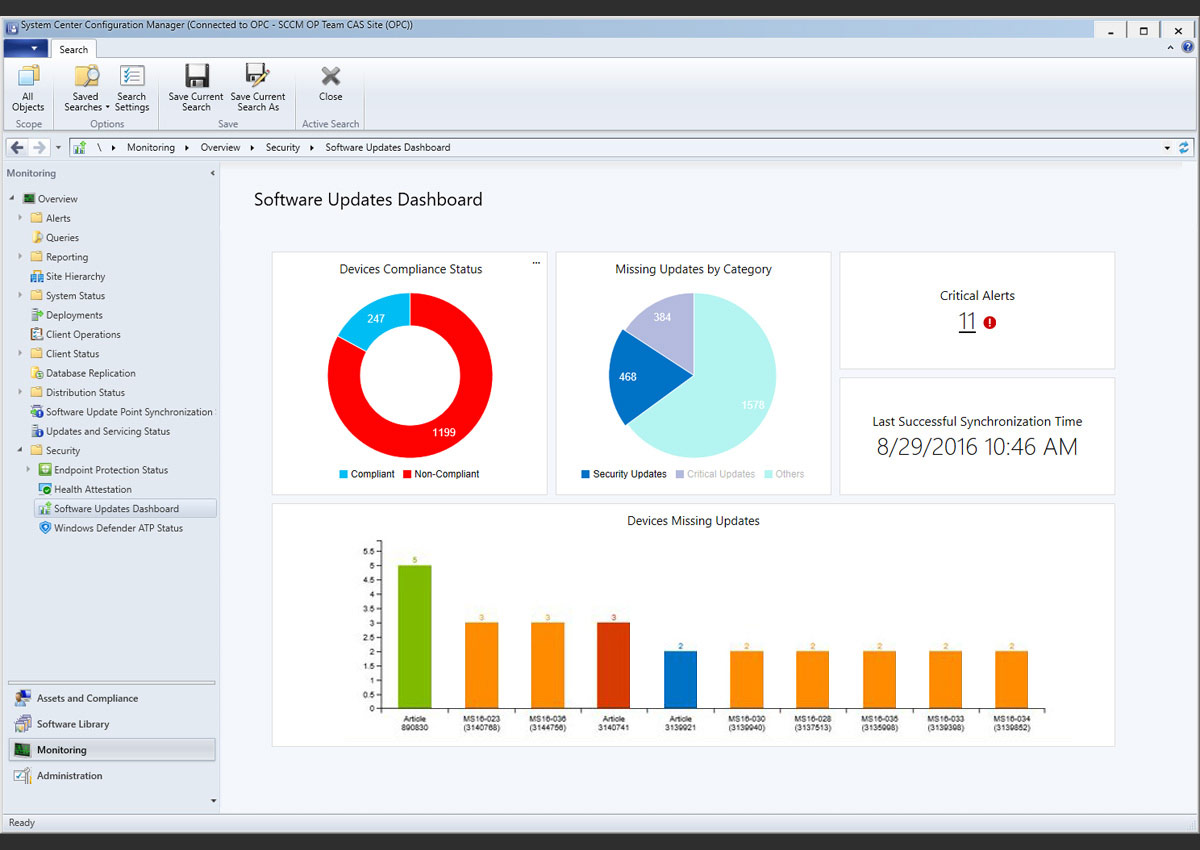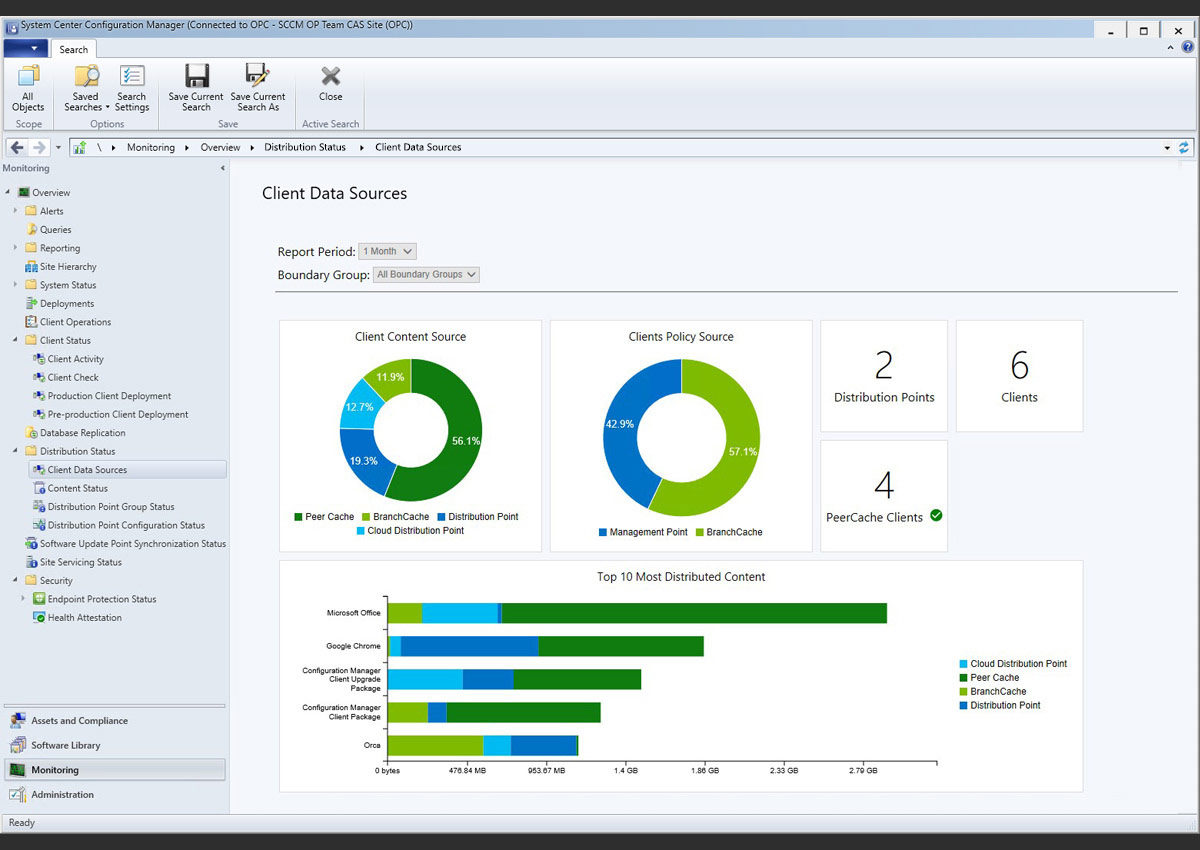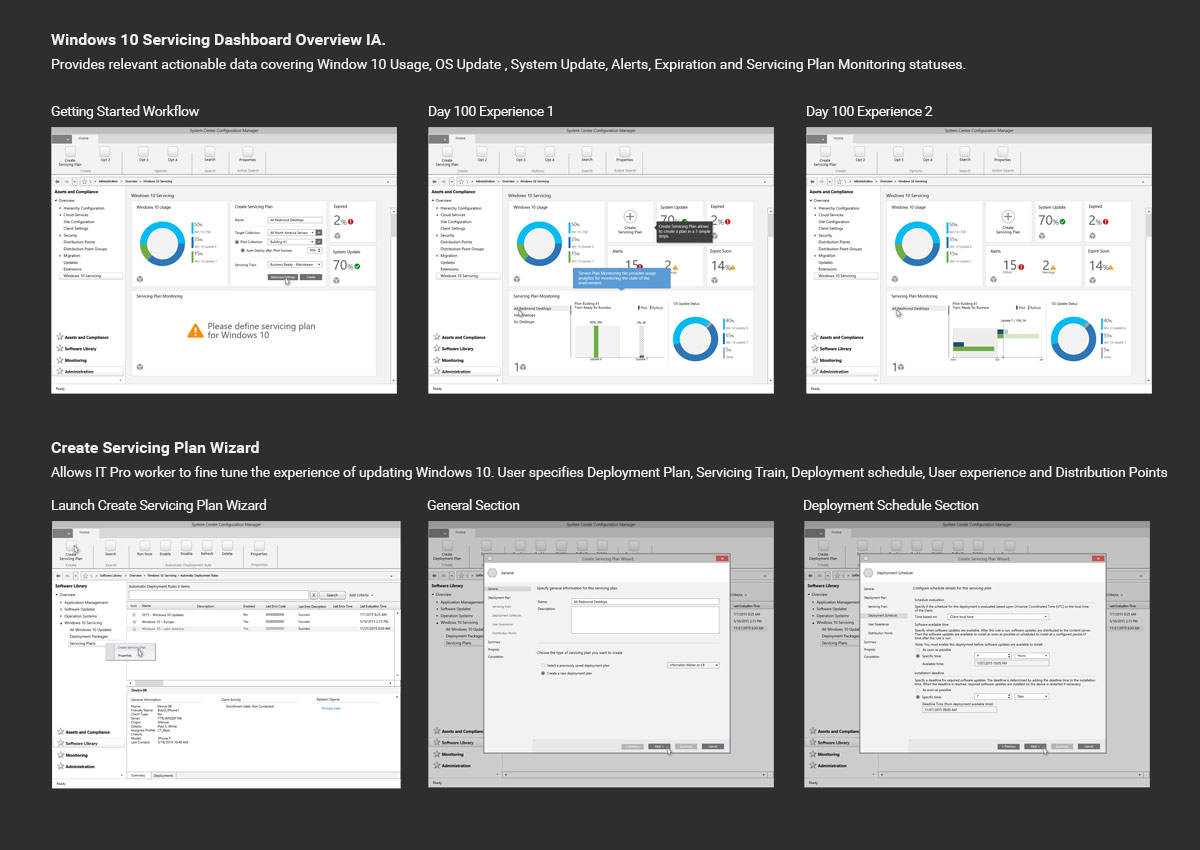SCCM Dashboards
Research | Information Architecture | Data Visualization | Wireframe | Prototype | Interaction Design | Visual Design
Contributors
Myself (Lead designer)
1 Researcher
Engineering team
PM stakeholders
Problem
Design a best-of-bread rich overview dashboard to improve managing experience of enterprise-level groups of computers. In addition, introduce a modern experience to a legacy product but easy adoptable by existing users.
Process
My process included partnering with research to validate our ideas, sketching and brainstorming new features with the engineering team, and working with product planning to drive priorities and the product roadmap. Together we were defining the new architecture. My final deliverables were a high-fidelity walkthrough, showing the new capabilities. I presented the direction to broader groups of stakeholders, getting feedback and helping inform new areas in other products.
Result
Our work was very well-received by our stakeholders and served as the inspiration for a number of concepts that made it into future design patterns and products. It became the best-looking piece of UI inside the SCCM console. SCCM dashboards became the new bar for the product team in adding UI to SCCM.
Philosophy
Behind these designs was an underlying hypothesis that our users only focus on a few tasks at once, that evolve over time. Rather than exposing long lists, expose frequent and recent objects and use the extra space for visualization and manipulation.
Findings
Though resources were limited, we managed to test our prototype with some of our target users (IT pros). Feedback was positive and constructive from this user base notorious for being resistant to “easier” software.
Product team stated "We shipped a version of the dashboard with 1510 ConfigMgr Preview and have got quite a bit of positive feedback on it. It has really helped in conversations with customers about how they see SCCM being used in their environment. Will be the new bar for us in adding UI to SCCM!"